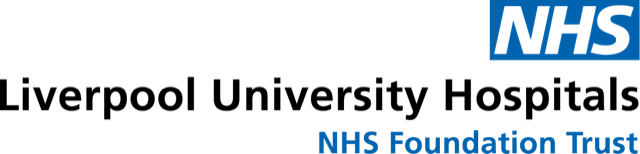Library & Knowledge Service FAQ
Click on a question to reveal the answer...
Where is the library?
The library is located on the ground floor of the Education Centre at the Royal Liverpool Hospital site. At Aintree, the Library is located on the first floor of the Clinical Sciences building. There is no physical Library at Broadgreen Hospital but we have an I.T. Room in Kent Lodge.
What are your opening hours?
The libraries are normally staffed Monday to Friday 8.30am until 6pm. Our core hours being 10am - 4pm. However, at the Royal Liverpool site you can access the Library outside of these hours using your ID badge to swipe your way in via the Linda McCartney main entrance. Contact security if you need to have your badge activated. The Library at Aintree must be vacated before 8pm in the evening and can usually be accessed via your ID Badge from 6am.
Who can access the library?
- All employees and students on placement at the Liverpool University Hospitals NHS Foundation Trust.
- All employees and students on placement from The Clatterbridge Cancer Centre NHS FT.
- All employees and students on placement from The Walton Centre NHS FT.
- Cheshire and Mersey Psychiatry F2’s on rotation.
- Visiting NHS Staff - can access for reference during staffed hours.
How do I become a member of the library?
To join the Library, a membership form must be completed via the 'Book catalogue' . Then, click on 'Register' at the top right of the page. Please ensure you select RLUH or LUHFT-BGH or LUHFT-Aintree or Clatterbridge or Walton centre and add the correct department. Once approved, you will be supplied with a Library barcode. This will be your username to login to your Library account to renew books, reserve books etc.
If you require assistance please contact Library Staff:
How many books can I borrow?
All registered users may borrow up to eight books for up to three weeks. After three weeks the books must be returned or renewed if the items have not been reserved (maximum of four renewals). Books can be loaned 24 hours a day, 7 days a week using the Self-Service Kiosk within the Royal Liverpool Library. The borrower is responsible for books borrowed and any losses must be reported to the Library Manager who will arrange for an invoice for the replacement cost to be issued. Books must not be transferred from one borrower to another.
For staff working at Aintree and Broadgreen: Locate the book you require by using our online Library Catalogue. Let us know which book you require by emailing library.service@liverpoolft.nhs.uk. We will then post the book(s) to your Department utilising the internal mail service. They will be securely packaged in a padded envelope. When you return them to the Royal Library please use the same padded envelope. We will endeavour to guarantee delivery within 24-48 hours.
When you return them to the Royal Library please use the same padded envelope and return to:
Staff Library
Education Centre
Royal Liverpool University Hospital
Prescot Street
Liverpool
L7 8XP
Can I reserve books?
Books already on loan may be reserved online using our online Book Catalogue – remember to login first to reserve items. Your username is the Library borrower barcode assigned to you upon registration. You will have created the password yourself on registering. Reserved items will normally be held for the reader for one week after which they will be returned to the shelf.
Important: reserved items cannot be renewed and must be returned immediately they are requested.
How do I register for an OpenAthens account?
The LUHFT Library is registered with the OpenAthens Authentication Service. By registering for a Trust NHS OpenAthens account you are able to access full text online journals, databases and other resources covered by our licence. A personal OpenAthens account can be set up very quickly by registering here.
Once you have your OpenAthens username and password you will be able to access resources both on and off the hospital site. To obtain an account you need to be an NHS employee within your Trust or a student on a clinical placement in the hospital. We also ask that you register with the library.
Is there 24 hour access?
You can access the Library at the Royal Liverpool site via your Trust I.D. Badge. Please swipe your way in via the Linda McCartney building main entrance. Contact security if you need to have your badge activated. Unfortunately, 24 hour access at the Aintree site Library is currently unavailable but the Library can be accessed from 6am until 5pm. Once in the Aintree Library, it must be vacated by 8pm.
Do you have any online journals?
If you're trying to locate an online journal article, please check first on the Knowledge & Library hub to see if it's available full text. Simply type in the journal article title into the search box at this link - Knowledge and Library Hub - if available, you will be required to login with your NHS OpenAthens account to view the full article.
If you don't have an NHS OpenAthens account click here to register
If you cannot find the article on the hub, please email your request to: library.service@liverpoolft.nhs.uk
Can I request journal articles or textbooks that are not stocked?
If there is an article or textbook you require that is not available from the Knowledge and Library Hub we can usually obtain it for you through our inter library loans service. Simply, click on 'request this item' once logged into the hub. If you cannot find the article or textbook on the hub, please email your request to: library.service@liverpoolft.nhs.uk
We will notify you when print books have arrived so you can collect them from either the library at the Royal Liverpool or Aintree sites. If the article is available as a PDF then (subject to copyright) we will forward this to your preferred email.
Do you offer training courses in literature searching?
The Library is pleased to offer training courses in how to search for health information and the latest evidence more effectively using a whole range of resources. We offer group training sessions at departmental level (e.g. study days or team meetings) or alternatively one-to-one sessions within the library.
Training is available for individuals or groups by contacting Angela Hall based in the Staff Library, Education Centre, RLUH site on 0151-706-3747 or e-mail angela.hall@liverpoolft.nhs.uk
What resources do you provide access to online?
Why not download our Guide to Services brochure to find out everything you need to know about our resources. This includes links to all of our resources and include the ones below. Please note that you will need to sign up for an NHS OpenAthens account to access the resources. A personal OpenAthens account can be set up very quickly by registering here.
UpToDate clinical decision support resource (To obtain access to the App via your mobile phone click on the relevant Hospital site at this link and then click on Register)
BMJ Best Practice Comorbidities – a clinical decision-making support tool
BMJ Case Reports - you can submit a case report free of charge by using our Institutional fellowship code – ask Library staff for code.
Anatomy.TV – interactive anatomy software
Quick links to Healthcare Databases like Medline, EMBASE & CINAHL
Oxford Medical Handbooks online
SPSS – Statistical software - Locate the 'software centre' icon on the desktop and install.
Are any of your resources available to access via mobile App?
Yes, please see details of Apps below:
UpToDate App
1. On your smartphone or tablet, search for “UpToDate” in your app store and install the free app.
2. Open the UpToDate Mobile App upon completion of download.
3. Log in with either your UpToDate username and password or via your OpenAthens account.
4. These instructions provide links on how to register for a personal username and password and how to renew affiliation with LUHFT every 90 days.
BMJ Best Practice App
1. Create a free account on the BMJ Best Practice website
2. You can then download the app from the App or Google Play store and enter your account details when prompted.
Royal Liverpool Emergency Medicine Handbook App
Royal Liverpool Emergency Medicine Handbook App
Written by clinicians based in the Royal Liverpool University Hospital and free to download onto your mobile device. The App provides healthcare professionals with guidance on a variety of acute conditions that can present in the Emergency Department or develop amongst in-patients. Just search for RLEMH on the App store or Google Playstore.
Can I recommend items for the Library e.g. Books, Journals, Equipment, Software Packages?
Yes, please do, by emailing the Library Service Manager:
Do you offer a literature searching service?
We can perform a literature search for you. Please submit your request using our online webform
Do you have a photocopier / scanner/ printing facilities in the library?
An all-in-one colour photocopying/scanning/printing machine is located within the Library at the Royal Liverpool site, within Kent Lodge, our Education Centre at Broadgreen and at the Aintree Hospital Library. When photocopying items please ensure that you adhere to NHS copyright guidelines on display.
There is no charge for photocopying/printing items that are work related. Print jobs are usually released using your Trust ID badge or by using your LUHFT network account i.e. your login details to the Trust PC's.